
Installation
DMP Xpress Installation Guide (Gen 2)
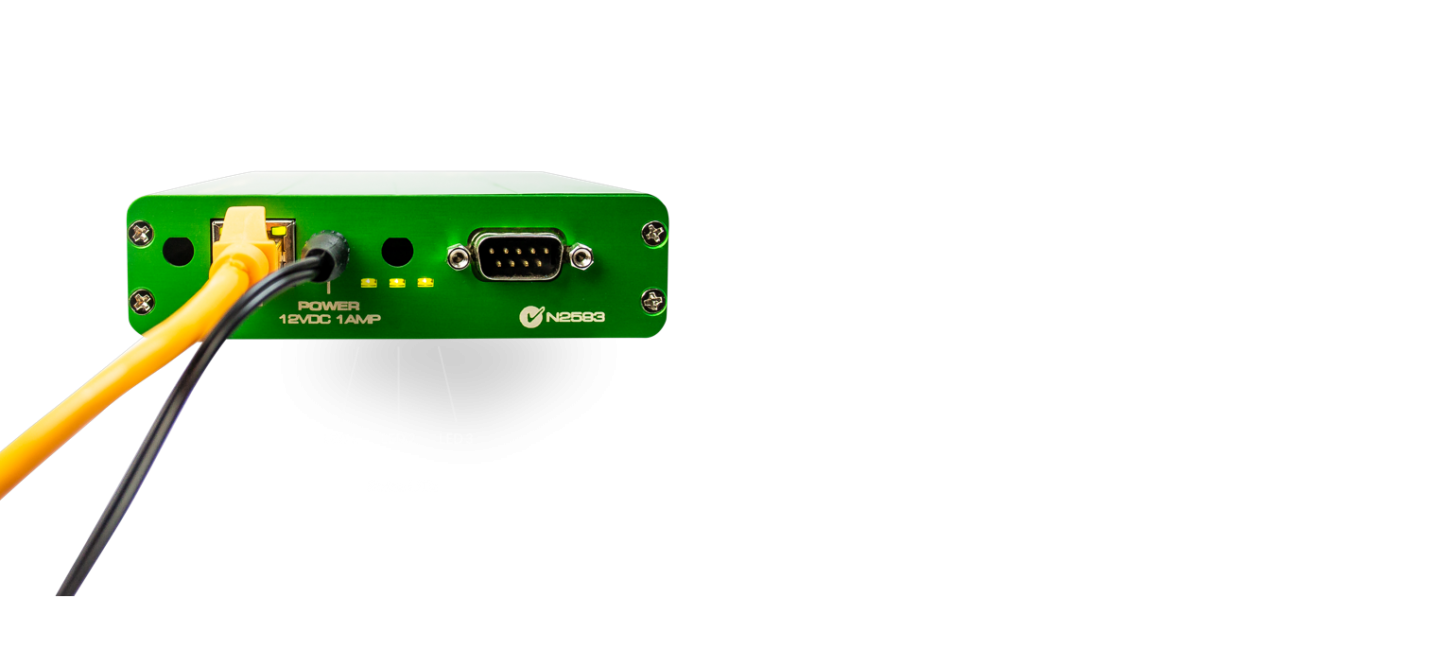
DMP Xpress LED Status Indicators
Network status (left – LED 1)
- Flashing – Has obtained an IP address but can’t connect to the server
- On – Connected to the server
- Off – No IP address, no connection to the server
Playback status (middle – LED 2)
- Flashing – Error
- On – Playing
- Off – Stopped by schedule
Update status (right – LED 3)
- Flashing – Content or firmware is updating





